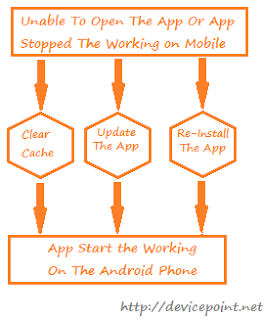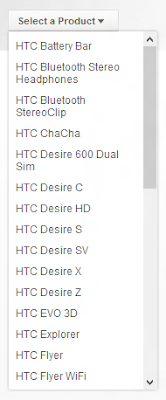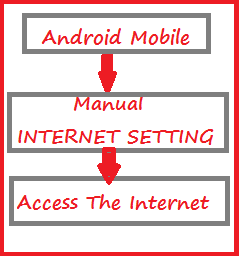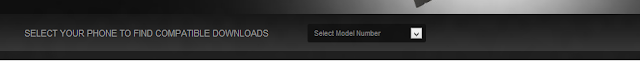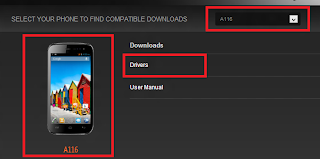Updating means adding some features in software or application, when we have done updating in any application then you will see include features in Application. So Updating of apps are also same in Android Mobile, when developers want to addition of any features or change other definitions of Apps then they will change it and give Update Version of App.Here we are discuss how to update apps using Google Play Store.

Update Process of Apps on Android Mobile:
1. Tap on Menu and open Play Store app
2. Then signing to Play Store App
3. Now you see Search icon on upper side so tap on it and type app name and tap on search icon
4. Now they gives search result so select app which you have already installed on your Android Mobile and need to update app
5. After you see "Update" Option so click on Update option, then your app starts updating.
Note : when any update is available for app then only Update option is appearing with app in Google Play Store.
6. when updating process will complete then you will see notification about completion of update.
7. Now start using of Update version of app.
Conclusion:
By this article you will learn about update process of apps and game on android mobile, so read then ask any doubt or problem.
When you have found any mistake in article then please use Contact Page or gives comment about error or problem please.