Sometimes life I have come such a situation you have to call any of your Friends and Relatives or close to balance is not to handle this situation we have to take loans from the company, but we do not know they lived to take loans from the company through this post.
When the balance is less than 5 Rupee when you take a loan, you'll need to first dial * 141 * 10 # from Airtel mobile (Airtel loan number) and then you have to call me at this number ""52141"" 10 the rupee will come talk time. Airtel mobile recharge second time this loan you will deduct to main balance.
Vodafone's biggest borrower is a simple trick Simply dial from your Vodafone number to "1213" and your mobile I am text to Write and send SMS CREDIT to 144..
Then I asked about you, will you Option 3 "" 5 / -, and 10 / - and 25 / - "" should these loans is how I then take the next recharge when you loan I / 5 Rupee to 6 for loans , 10 Rupee to 12 Rupee and 25 Rupee for loan loan will be 28 Rupee..
Customer idea is you want to call someone and you do not balance the mobile I want you to take loans just to call your Idea number
Aircel's mobile customer when the balance is below Rupee 10 then he can take a loan of Rs 10 for it, just you have to dial * 414 # or 12880 or SMS LOAN to 55414.
1. Airtel Loan Code :-
When the balance is less than 5 Rupee when you take a loan, you'll need to first dial * 141 * 10 # from Airtel mobile (Airtel loan number) and then you have to call me at this number ""52141"" 10 the rupee will come talk time. Airtel mobile recharge second time this loan you will deduct to main balance.
2. Vodafone loan Code :-
Vodafone's biggest borrower is a simple trick Simply dial from your Vodafone number to "1213" and your mobile I am text to Write and send SMS CREDIT to 144..
Then I asked about you, will you Option 3 "" 5 / -, and 10 / - and 25 / - "" should these loans is how I then take the next recharge when you loan I / 5 Rupee to 6 for loans , 10 Rupee to 12 Rupee and 25 Rupee for loan loan will be 28 Rupee..
3. Idea Loan Code :-
Customer idea is you want to call someone and you do not balance the mobile I want you to take loans just to call your Idea number
4 Aircel loan code :-
Aircel's mobile customer when the balance is below Rupee 10 then he can take a loan of Rs 10 for it, just you have to dial * 414 # or 12880 or SMS LOAN to 55414.
5 Reliance loan code :-
Reliance is the customer's mobile I am you and you do not have balance and you need a loan, you just have to dial
Reliance Loan Number: * 141 #
or SMS YCR to 51234
Then you'll be asked for a loan of 5 Rupee and 10 Rupee.
6 BSNL LOAN Code :-
BSNL Customer lots o Easy to take loans for the message box I have to type them on your mobile SMS CREDIT to 53738
7. Docomo Loan Code :
Docomo customer loans is just to call * 369# Or Write LOAN and send to 369 then the loan will come to their number.










.jpg)
.jpg)

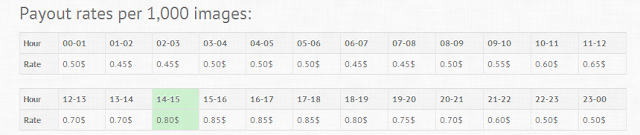





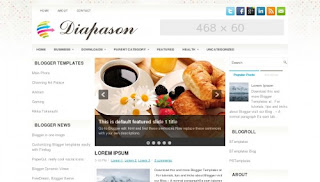
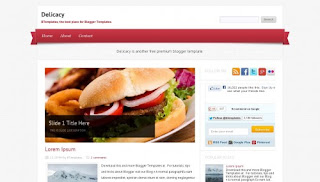



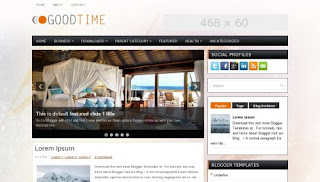
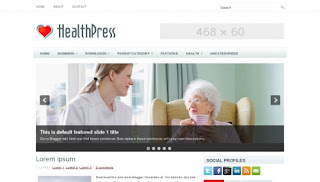



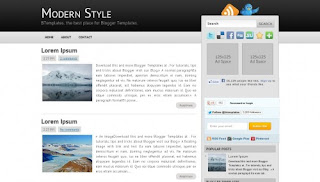
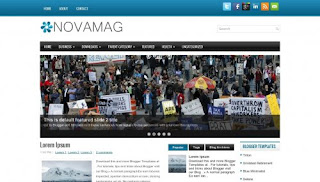
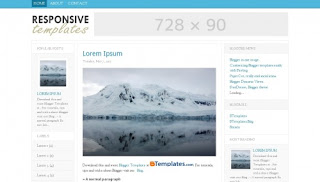




.jpg)