When you have using the Micromax Mobile and also the Micromax Android Mobile, then you need to download the PC suite and USB Driver for mobile, because without USB Driver, your mobile not recognized by PC, and you are not able to access internet and other things,
So you need to download PC Suite And USB Driver for Micromax Mobile. Root Any Micromax Mobile Phone : Read Guide Of Rooting For Micromax

There are some basic steps for downloading Micromax Mobile PC Suite:
1. You need to open following link firstly: Download Micromax PC Suite
2. After that you have see "Select Model Number" option
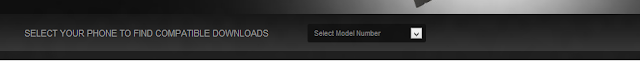
so you need to select model number of your mobile phone like Micromax Canvas HD then you need to select "A116" model number
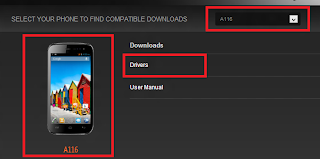
3. After that Download page redirected and you see Driver option, so click on it and start downloading of PC suite for Mobile.
4. After that install Driver and PC Suite and start accessing your Mobile by PC.
Download Alternative PC Suite for Micromax Mobile:
If you not find PC Suite for Your Android Mobile then you need other Software for it, so read this then you able to connect your Mobile to PC.
Conclusion:
By this article, you may be download PC Suite for Micromax Mobile easily because I am discuss method of downloading PC Suite for windows 7,8, Vista,XP for 32 bits/64 bits.
If you will found any mistake then please comment or any policy breaking issue please use Contact Page.

No comments :
Post a Comment